Have you ever printed out a spreadsheet that has multiple pages, yet the Heading row shows up only on the first sheet? Without column (or row) headings on the additional pages, it’s hard to keep track of your spreadsheet information — and this option is kind of hiding in Excel.
As a way to easily remember where this function is located in, think of printing headers on every page as part of your Page Layout and Setup. Then it will become intuitive each time you need to do this.
For Excel 2007 and 2010 Versions — “Simple” Headers – One Click Option:
With your spreadsheet open, select the Page Layout Tab, go to the Sheet Options section, and simply check the “Print” box under Headings.




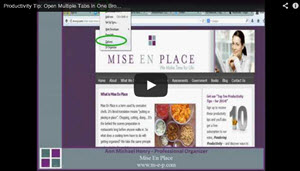


Leave A Comment